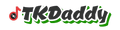No result found for your search.
- New Arrivals
- Home & Garden
- iPad Cases
- Fashion Bags
- Home & Garden
- Kitchen & Dining
- Charger & Adapter
- Sports & Outdoors
- Outdoor Recreation
- Kitchen & Dining
- Pets
- Toys
- Yoga Pants
- Cycling
- Drone
Need help? Contact us
(+800) 123 456 7890
sales@tiktokdaddy.com
Your cart is empty
- Home
- Electronică
- DOBE TP5-0586 for PS5 Gamepad Charger Dock Gaming Controller Charging Station DOBE TP5-0586 for PS5 Gamepad Charger Dock Gaming Controller Charging Station
- Description
- Reviews
- The product uses a DC voltage regulator circuit for charging, making charging more stable and fast
- There is a non-slip rubber pad at the bottom of the charger, which is very stable. The shape of the charger is very consistent with for PS5 controller, very convenient to place
- There is a red power light on the front of the charger when charging, which is very intuitive
- This product is equipped with a USB to Type-C charging cable, which can be powered from any USB port for PS5 host without purchasing a separate power supply
Charging Instructions:
- The power interface is at the bottom of the back of the product. Use a USB to Type-C charging cable to connect for PS5 host, insert the USB2.0 male head for PS5 host, and then plug the Type-C male head into the power input port.
- After the power is turned on, there is a red light power indicator on the front, and the red light is always on when the power is turned on.
- Place for PS5 handle horizontally on the charging pad of the charger at an angle to charge (Note: When placing the handle, align the circular rubber column on the charger with the earplug hole on the handle)
- When the handle is charging, you can see the orange breathing light on the handle, and the orange breathing light on the handle will turn off when it is fully charged (Note: the orange breathing light is only displayed when the handle is not charged).
- The handle is connected to the host. When charging, only a long white light is displayed on the handle. When loading a game, the controller will display a long blue and white light.
- The red light on the front of the base is the power indicator, which starts to light up when the base is plugged in, and turns off when the power is off.
- When the charging power for PS5 handle reaches more than about 80%, if you unplug and plug the handle at this time, the handle may not be charged due to the battery protection function of the handle; you must wait until the battery power of the handle is lower than 80%. will continue to load.
Specification:
- Rated input voltage/input current: 5.0V DC
- Rated output voltage/output current: DC 5.1V 1.5A
- Maximum standby power consumption: ≤0.3W
- Working temperature: 5~35¡æ
- Relative temperature: 5%~90%
- Size: 85*90*65mm
- Charging time: When the battery is depleted, the controller takes about 3 hours to charge
Package included:
1 x Charging Station
1 x Charging Cable
1 x English and Chinese User Manual
Other items not include
Related products
Onsale Products
$7.15
$9.10
$8.22
Top Rated Products
No reviews
$27.18
No reviews
$26.76
$17.77
Hot selling
No reviews
$13.80
$44.89
No reviews
$34.00