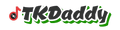No result found for your search.
- New Arrivals
- Home & Garden
- iPad Cases
- Fashion Bags
- Home & Garden
- Kitchen & Dining
- Charger & Adapter
- Sports & Outdoors
- Outdoor Recreation
- Kitchen & Dining
- Pets
- Toys
- Yoga Pants
- Cycling
- Drone
Need help? Contact us
(+800) 123 456 7890
sales@tiktokdaddy.com
Your cart is empty
- Home
- Charger Adapter
- IPEGA PG-SW063 Dual Bluetooth 5.0 Audio Adapter Mini Receiver Wireless Headphone Transmitter for PS4/Nintendo Switch Lite IPEGA PG-SW063 Dual Bluetooth 5.0 Audio Adapter Mini Receiver Wireless Headphone Transmitter for PS4/Nintendo Switch Lite
38% $15.54










iPega
IPEGA PG-SW063 Dual Bluetooth 5.0 Audio Adapter Mini Receiver Wireless Headphone Transmitter for PS4/Nintendo Switch Lite
Product SKU: 680700673A
Available:
Only 150 items in stock
150 items in stock
In stock
Out of stock
Back in stock
No reviews
$25.88
Want it delivered by
- Description
- Reviews
- This product is suitable for extracting audio from N-S/N-SL/P4 and playing it through a wireless connection to wireless headphones or wireless speakers
- Connect the console to supply power, no need to charge or connect to other power sources
- Small size, easy to use and store, even if you are traveling, you can put it directly in the bag
- Support to connect a single BT headset or connect two BT headsets at the same time
Specifications:
- Frequency range: 2.402GHZ-2.480GHZ
- Transmission distance: ≤ 10 meters (barrier-free )
- Bluetooth version: 5.0
Instructions for Use:
- 1. Turn on the Bluetooth headset/speaker to enter the searched connection state;
- 2. Connect the product directly to the N.S host, the product will automatically turn on, and the five indicator lights will be on for 5S at the same time;
- 3. Search and pair a Bluetooth device: For the first connected Bluetooth headset/speaker, you need to press and hold the BT connection key I for 2 seconds, the P1 LED will flash quickly, and the product will automatically search and pair. After the connection is successful, the P1 LED will always be on to indicate;
- 4. Search and pair two Bluetooth devices: After the first device is successfully connected, press and hold the BT connection key ¢ò for 2 seconds, the P2 LED light flashes promptly, the product will search automatically, the connection is successful, the P2 LED light is always on, P1/P2 If the LED is on at the same time, it means that the two devices have been successfully connected. At this time, the two Bluetooth devices are playing the game sound at the same time;
- 5. Back-to-back Bluetooth devices: Bluetooth headsets/speakers that have been searched for and paired, just need to automatically back-to-back after the product is connected. During the back-link search, the LED light flashes slowly, the device is successfully connected, and the corresponding LED light is always on;
- 6. If the product has been connected to some devices and then connected to other new devices, you may need to press and hold the BT connection key I for 7 seconds to clear the previous connection information, so that the new device can be successfully paired quickly;
- 7. Long press the BT connection key I for 16 seconds to force a reset and shutdown, and you need to reconnect the power supply to boot.
Note: When connecting two Bluetooth devices at the same time, the decoding rates of the two Bluetooth devices are required to be the same type or two identical Bluetooth speakers or earphones.
Package included:
1 x Bluetooth Audio Adapter
1 x English and Chinese Manual
Other items not included
Related products
Onsale Products
$7.15
$9.10
$8.22
Top Rated Products
No reviews
$27.18
No reviews
$26.76
$17.77
Hot selling
No reviews
$13.80
$44.89
No reviews
$34.00